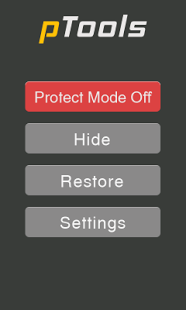Player Tools contact hider 1.0
Paid Version
Publisher Description
Introducing Player Tools contact hider
PLEASE READ FULL DESCRIPTION BELOW BEFORE UPGRADING OR INSTALLING.
CRITICAL UPDATE - Due to significant operating system changes, unfortunately ice cream sandwich does not support player tools
Recent upgrades just added to Player Tools Version 1
-----------------------------------------------------
★App is now completely hidden!! Simply dial or send sms text to "55555" and the app will launch. This means Player Tools now has dual layer access security. It remains hidden until it is launched by dialing or texting the correct number and it also can be disguised as a calculator if password protected. Launch code can be customized to whatever you like from the settings menu.
★Self destruct mode: When enabled, self destruct mode will initiate after 5 failed attempts to access your app with the incorrect password. Self destruct mode will encrypt and backup your protected contacts onto your SD card and wipe them off your phone. To restore, simple type in your correct password followed with the "." instead of the "=" and your deleted contacts will be restored. Eat your heart out James Bond!
Features
---------
★Seamlessly Hide and Restore any phone calls, sms and mms messages, contacts with the touch of a single button.
★Completely interfaced with you android's native contact list.
★Contacts with attached photos can be hidden from contact list.
★The only app of its kind that not only hides and restores phone calls and text messages, but hides and restores the actual stored contact from your contact list.
★Enter Protect Mode to hide any incoming phone calls or text messages in real time. Simply use the restore feature when the coast is clear to view your missed calls and messages.
★Also completely block MMS (image) messages in protect mode!
★Decoy indicator will alert you if you have received calls or messages while in protect mode.
A fake "low memory" alert will appear in the notification bar. When the coast is clear simply hit restore to view the hidden calls and messages.
★Require Password setting will protect access to Player Tools by cleverly disguising it as a calculator. Only by entering your correct password sequence followed by the "=" sign will the true purpose of the app be revealed.
Additional instructions from developer.
---------------------------------------
A. Some devices may require a reboot after install before you can launch the latest version of app.
B. Please uninstall your previous version first before upgrading. After installing the latest version please reboot your device before launching.
C. Launching app using the dialer is only compatible with android 2.2 and below. For android 2.3 + please text message your launch code to launch the app.
D. If you are using Protect Mode and your device has a notification system (separate from the phone log) you can easily disable this for complete protection. Follow these simple steps.
1. Select Settings
2. Select Notifications
3. Select missed calls from the event pull down menu
4. Uncheck all notifications
Don't let a text message or suspicious number in your phone ruin your life. Protect yourself with Player Tools.
Please visit the below link to report a bug or to see view issues we are currently working on.
http://goo.gl/ybcTB
About Player Tools contact hider
Player Tools contact hider is a paid app for Android published in the Other list of apps, part of Communications.
The company that develops Player Tools contact hider is Player Tools. The latest version released by its developer is 1.0. This app was rated by 1 users of our site and has an average rating of 5.0.
To install Player Tools contact hider on your Android device, just click the green Continue To App button above to start the installation process. The app is listed on our website since 2011-08-31 and was downloaded 6 times. We have already checked if the download link is safe, however for your own protection we recommend that you scan the downloaded app with your antivirus. Your antivirus may detect the Player Tools contact hider as malware as malware if the download link to com.ptools.lite is broken.
How to install Player Tools contact hider on your Android device:
- Click on the Continue To App button on our website. This will redirect you to Google Play.
- Once the Player Tools contact hider is shown in the Google Play listing of your Android device, you can start its download and installation. Tap on the Install button located below the search bar and to the right of the app icon.
- A pop-up window with the permissions required by Player Tools contact hider will be shown. Click on Accept to continue the process.
- Player Tools contact hider will be downloaded onto your device, displaying a progress. Once the download completes, the installation will start and you'll get a notification after the installation is finished.